Typography is an essential element of design that goes beyond just choosing pretty fonts. It is about creating visual harmony, conveying emotion, and ensuring readability. Whether you are designing for print, the web, social media, or mobile, understanding typography can elevate your work to a professional level. Let’s dive into everything you need to know about choosing the right fonts for your projects.
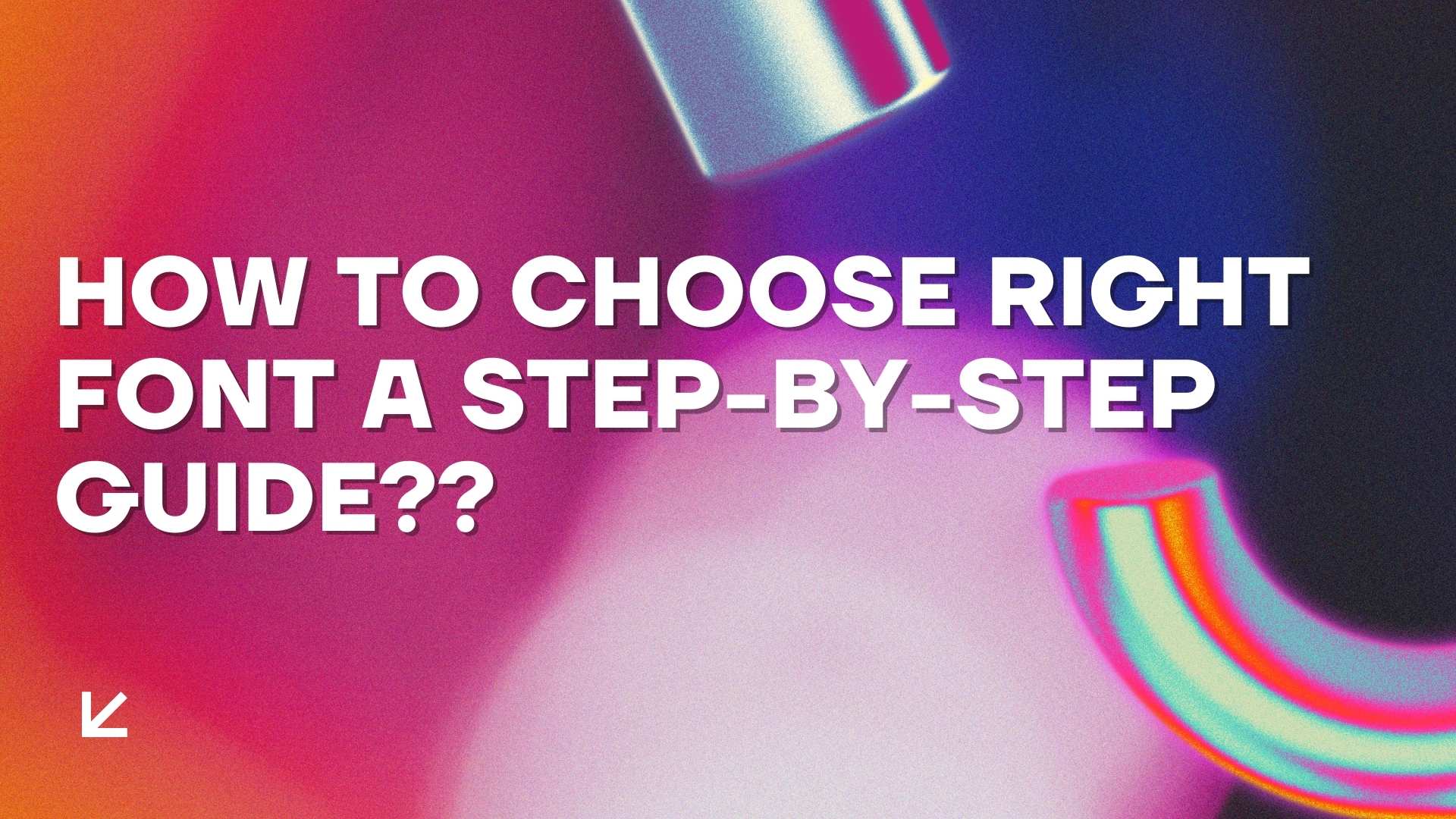
What is typography?
Typography is the art and technique of arranging type to make written language legible, readable, and visually appealing. It involves selecting typefaces, point sizes, line lengths, line spacing, letter spacing, and kerning. Typography plays a very important role in shaping the user experience and reinforcing the message of your design.
Is it a font or a typeface?
A common misconception revolves around the terms “typeface” and “font.” A typeface refers to the overall design of the characters, like Arial or Times New Roman. On the other hand, a font pertains to a specific style and size within a typeface, such as Arial Bold in 12pt. Think of a typeface as an album, with each font being a specific song within that album.
Categories of Type
Fonts are generally divided into several main categories. Understanding these can help you make informed design choices.
- Serif: Traditional and formal, serif fonts have small lines (serifs) at the ends of characters (e.g., Times New Roman). They are great for print materials like books and newspapers.
- Sans Serif: Clean and modern, sans serif fonts lack the decorative lines of serifs (e.g., Arial, Helvetica). They are widely used in digital media.
- Script: Elegant and decorative, script fonts mimic handwriting (e.g., Brush Script). They are ideal for invitations and logos but should be used sparingly.
- Display: Unique and eye-catching, display fonts are designed for headlines and attention-grabbing elements.
- Monospace: Each character in a monospace font occupies the same width (e.g., Courier). These are often used in coding or technical documents.
Tips for Choosing Fonts
1. Start with Your Main Font
Choose a primary font that aligns with the tone and purpose of your project. For example, a sleek sans serif might work well for a tech startup, while a serif font might be better for a law firm.
2. Create Contrast with Your Second Font
Pair your main font with a secondary one that complements it. Use contrasting styles—for example, combine a serif font with a sans serif font—to create visual interest.
3. Try Pairing Opposites
Opposites attract! Pair a bold, modern typeface with a subtle, classic one. However, avoid pairing fonts that are too similar, as they can clash visually.
4. Consider Readability
No matter how beautiful a font is, it is useless if it is hard to read. Test your typography in different sizes and formats to ensure legibility.
5. Match the Mood
Fonts have personalities. Choose one that aligns with your message: a playful font for a kids’ brand, a sleek font for a luxury product, or a bold font for an activist campaign.
Pairing Fonts Like a Pro
Pairing fonts can be a challenging task, but there are a few tips that can help make the process smoother. First, it’s essential to stick to a maximum of 2-3 fonts to avoid clutter and maintain a clean design. Using hierarchy to guide the reader is another crucial strategy; you can achieve this by selecting one font for headlines and another for body text. Additionally, there are various online tools available that allow you to experiment with different font pairings to find the perfect combination.
Tools of the Trade
These tools can simplify the process of selecting and pairing fonts:
- Google Fonts: A free library of web-friendly fonts.
- Adobe Fonts: A premium collection of professional fonts.
- FontPair: Helps you find great font pairings.
- WhatFont (Browser Extension): Identify fonts on any website.
Here is a list of some famous fonts:
Classic Serif Fonts
- Times New Roman—looks old-fashioned, like in books and newspapers.
- Georgia—Easy to read, good for digital and print stuff.
- Garamond—fancy and timeless, great for books.
- Baskerville—Looks smart and easy to read.
- Didot—stylish, often seen with luxury brands.
Popular Sans Serif Fonts
- Helvetica—clean and used a lot in ads.
- Arial—very common and easy to read.
- Futura—modern and used in logos.
- Calibri—Simple, the default font in Microsoft Office.
- Roboto—Used by Google, very common on Android phones and websites.
Script and Decorative Fonts
- Brush Script—Looks like handwriting.
- Lobster—fun and decorative, good for headlines and logos.
- Edwardian Script—elegant, perfect for invitations.
- Pacifico: friendly and casual.
- Comic Sans—playful and often used in informal settings.
Monospace Fonts
- Courier New—Looks like typewriter text, used in coding.
- Consolas—clean and used by coders.
- Inconsolata: Modern, good for programming.
- Source Code Pro—clear and easy to read for programmers.
- Menlo—Default coding font on Macs.
Display Fonts
- Impact—bold and grabs attention, used in memes.
- Bebas Neue—modern and stylish, good for posters.
- Cooper Black—bold and retro, used in vintage designs.
- Playfair Display—fancy and good for headlines.
- Bodoni—striking and elegant with high contrast.
Google Fonts (Free and Versatile)
- Open Sans—clean and easy to read, good for web and mobile.
- Montserrat: Modern and geometric.
- Raleway is elegant with many styles.
- Lato—Versatile and friendly, good for web and branding.
- Oswald—Bold, used for headers.
Common Mistakes to Avoid
- Using Too Many Fonts: Stick to a maximum of three fonts to maintain consistency.
- Ignoring Readability: Fancy fonts may look good but can be hard to read, especially in long-form text.
- Poor Contrast: Ensure sufficient contrast between text and background colors.
- Overusing Script Fonts: Use them sparingly, as they can overwhelm the design.
Why Typography is a Big Deal
Typography is not just about aesthetics. It affects how users perceive your brand, how they interact with your content, and whether they remember your message. Good typography builds trust and improves usability, while bad typography can alienate your audience.
Get Inspired!
Great typography examples are everywhere. Check out:
- Pinterest, Dribbble, and Behance for creative font pairings.
- Your favorite websites to see what works and why.
- Design blogs and magazines for the latest trends.
Typography is both an art and a science. By understanding these basics, experimenting with pairings, and avoiding common pitfalls, you can create designs that are not only beautiful but also functional. Start choosing fonts like a pro and explore our expert design courses.